SLDS Validator for VS Code
Sections
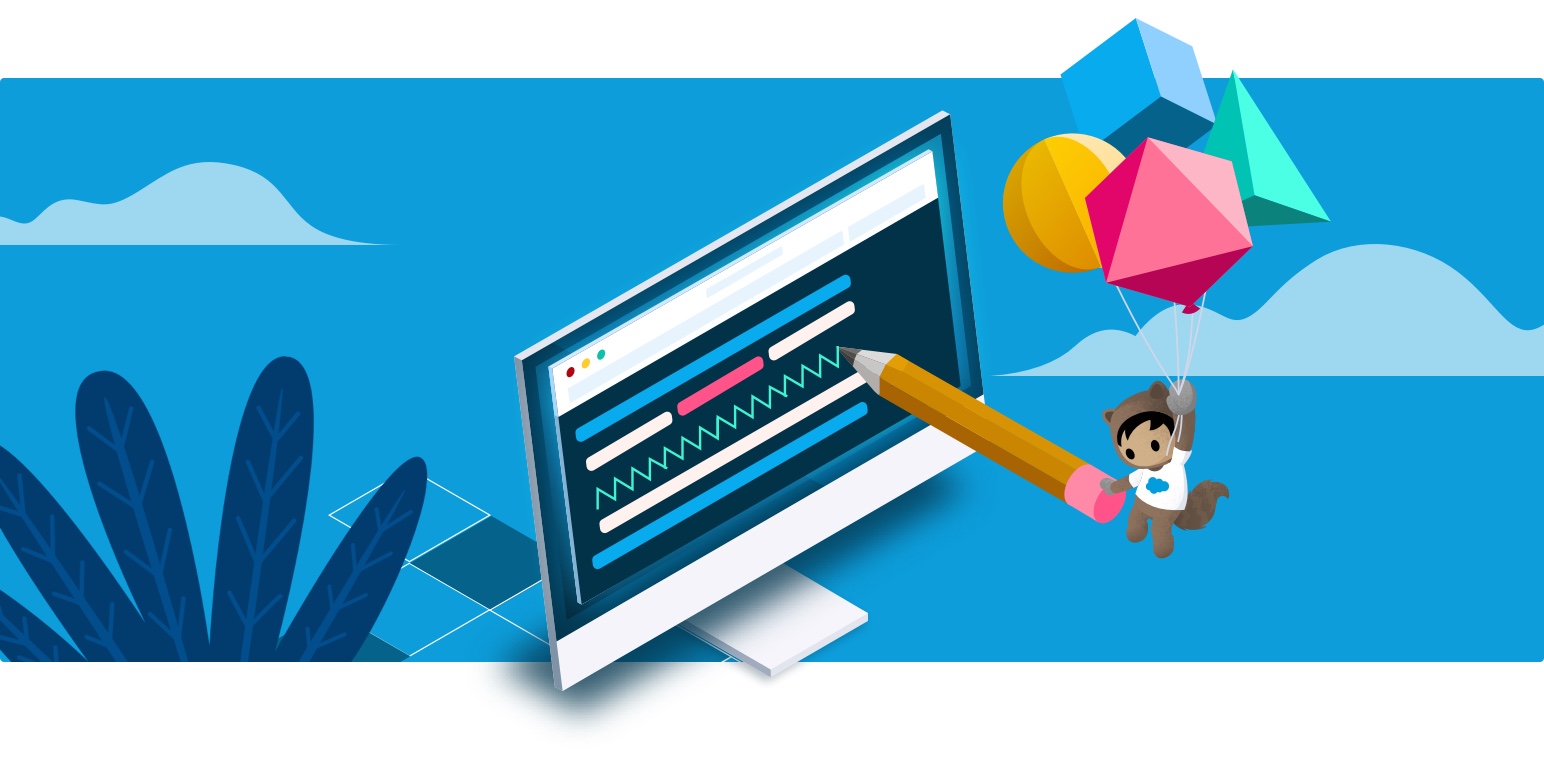
Introducing SLDS Validator for VS Code
SLDS Validator for VS Code scans your markup, validates it against a database of guidelines/tips/gotchas/etc. extracted from the SLDS documentation, and offers suggestions on how to improve your code.
Go to VS Code StoreFeatures
This extension simplifies working with Salesforce Lightning Design System (SLDS) in Aura and Lightning:
Smart Suggestions
Validation with recommended token and utility classes
Save Time
Syntax highlighting and code completion
Context Awareness
Knows the right suggestions to make whether in CSS or HTML
Get Started
Before you set up SLDS Validator, make sure you have these essentials:
- Java; see these instructions for details
- Visual Studio Code v1.26 or later
We'd love to hear from you! If you have any comments/questions/feedback, please file an issue or post in our wiki.
Read the Blog Post
Donia Robinson
Lightning Design System Code Issues Revealed by the SLDS Validator
Since 2015, the Salesforce Lightning Design System 1 (SLDS 1) has been helping developers on the Salesforce platform maximize clarity, efficiency, consistency, and beauty in their front-end code, as well as their rendered components...
